
How to Open a Store on Creative Fabrica
Creative Fabrica is a popular platform where creators can sell digital assets such as fonts, graphics, and craft designs. If you’re interested in selling your designs and digital products on Creative Fabrica, here’s how you can open a store:
1- Sign Up for a Creative Fabrica Account.
– Visit the Website: Go to Creative Fabrica’s website at (creativefabrica.com) .
– Create an Account: Click on “Sign Up” and fill out the required information to create your seller account. You can sign up using your email address or connect via Facebook or Google.
2- Complete Your Seller Profile.
– Navigate to Your Dashboard: Once logged in, navigate to your seller dashboard.
– Update Your Profile: Upload a profile picture, write a brief bio, and add any relevant information that showcases your expertise and style as a creator.
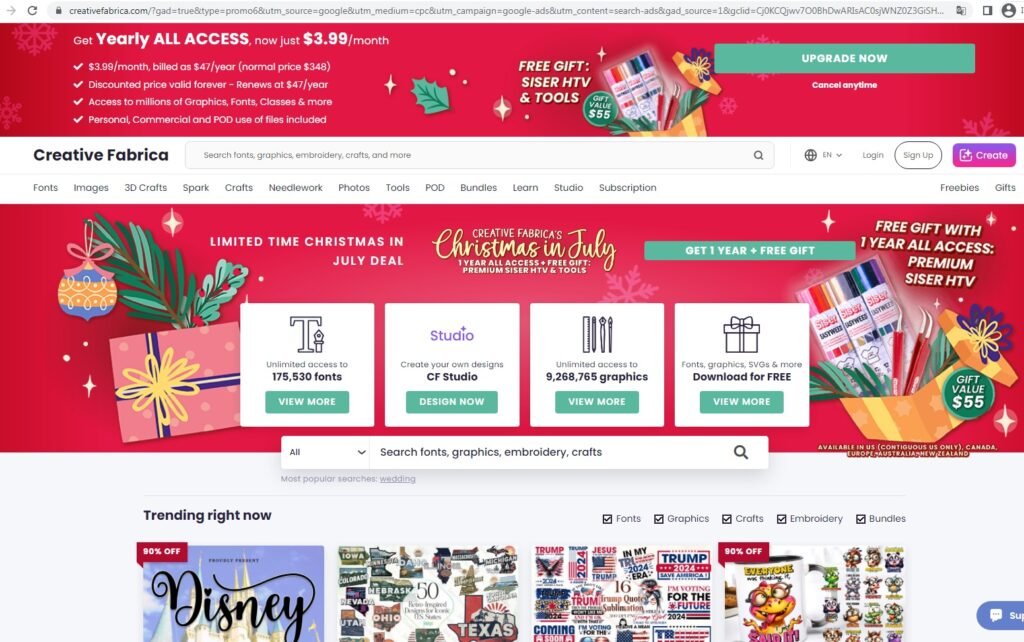
3- Prepare Your Digital Products.
– Create Your Designs: Develop high-quality digital assets such as fonts, SVG files, illustrations, patterns, or other graphic elements.
– Ensure Commercial Rights: Make sure you have the necessary commercial rights to sell the products you create.
4- Upload Your Products.
– Access the Upload Section: In your seller dashboard, find the section where you can upload your products.
– Follow Guidelines: Ensure your products meet Creative Fabrica’s quality guidelines and specifications for file formats, sizes, and previews.
5- Set Pricing and Listing Details.
– Choose Pricing: Determine the pricing for each product. Consider factors like market demand, uniqueness of your designs, and your target audience.
– Add Descriptions and Tags: Write compelling product descriptions that highlight key features, uses, and any special characteristics. Use relevant tags to improve searchability.
6- Upload Product Previews.
– Visual Representation: Provide clear and attractive previews of your products. This could include preview images, mockups, or sample pages depending on the type of product.
– Consider Freebies or Samples: Offering freebies or sample downloads can attract potential buyers and showcase your design quality.
7- Publish Your Products.
– Review and Publish: Double-check all product details and settings before publishing. Once published, your products will be available for sale on Creative Fabrica’s marketplace.
8- Promote Your Store and Products
– Share on Social Media: Utilize social media platforms to promote your store and products. Engage with your audience and showcase new releases or special promotions.
– Collaborate and Network: Collaborate with other creators or participate in relevant communities to expand your reach and visibility.
9- Monitor Sales and Customer Feedback.
– Track Performance: Regularly monitor your sales and product performance through your seller dashboard.
– Respond to Feedback: Address customer feedback promptly and use it to improve your products and customer experience.
10- Stay Updated with Creative Fabrica.
– Stay Informed: Keep up-to-date with Creative Fabrica’s policies, updates, and promotional opportunities for sellers.
– Engage with Support: Reach out to Creative Fabrica’s support team for any assistance or questions regarding your seller account or products.
Opening a store on Creative Fabrica offers a valuable opportunity to monetize your creative talents by selling digital assets to a global audience. By following these steps, you can establish a presence on the platform, showcase your designs effectively, and build a successful digital storefront. Start by creating your account, uploading your best work, and engaging with the Creative Fabrica community to maximize your selling potential.
